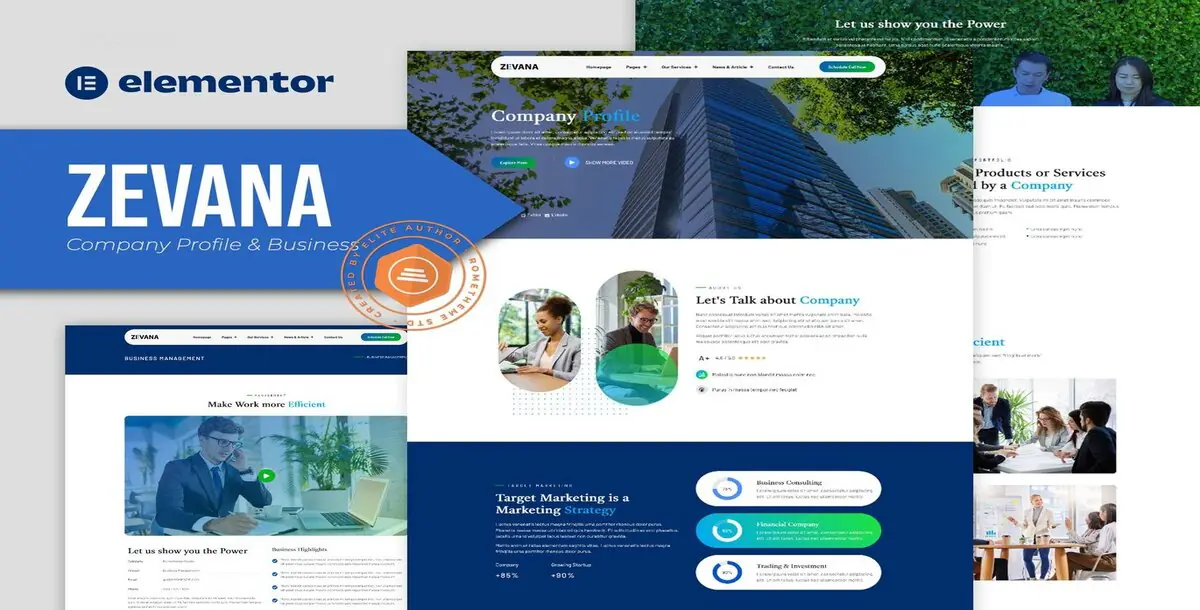
Introducing Zevana, an Elementor Template Kit specially designed for creating professional company profiles and business websites. This versatile kit includes a selection of templates perfect for businesses, agencies, startups, corporate entities, services, and profiles. Featuring a modern and creative design, Zevana offers a 100% fully responsive layout, easy installation, and effortless customization with Elementor, eliminating the need for any coding skills.
Key Features:
Templates Included:
Addons Installed with Kit:
How to Use Template Kits:
Published:
Jan 12, 2025 08:42 AM
Category: