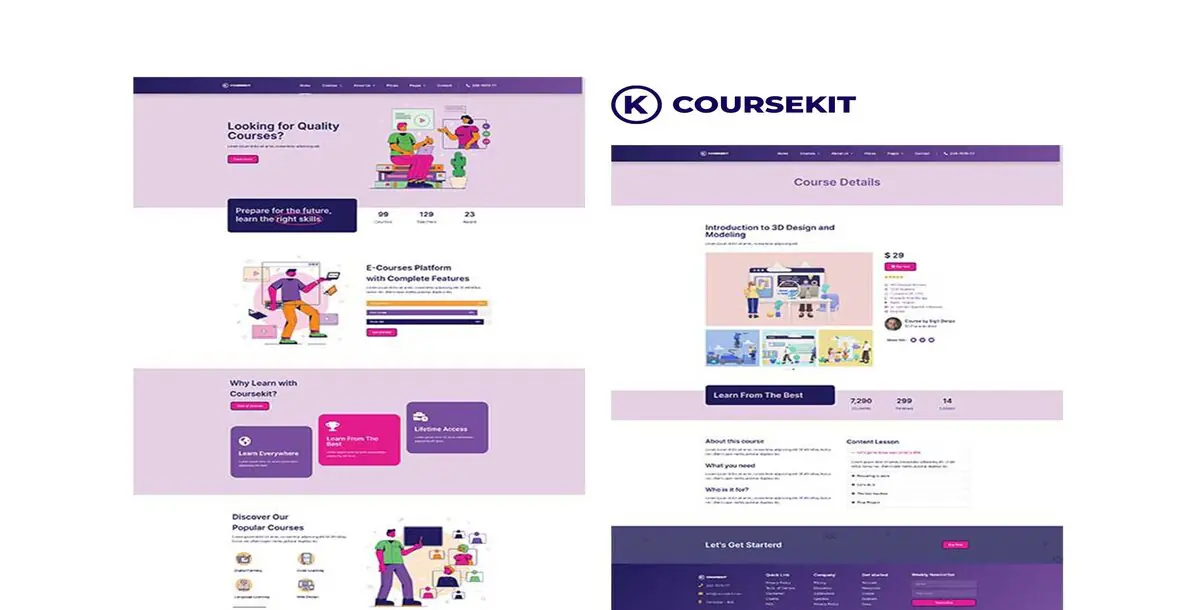
CourseKit Online eLearning Elementor Template Kit Download
Introducing the CourseKit Online eLearning Elementor Template Kit Download, the ultimate solution for creating stunning and functional websites for your online eLearning business. Designed for use with the Elementor Page Builder plugin for WordPress, this template kit allows you to quickly set up your site with minimal hassle. While it’s optimized for the free Hello Elementor theme, it’s also compatible with most themes that support Elementor.
Key Features:
True No-Code Customization: Enjoy the freedom of drag-and-drop visual building—no coding skills required! Easily customize your site to match your vision.
Centralized Customization: Manage fonts and colors all in one place or adjust individual elements for a cohesive brand appearance.
Modern, Professional Design: Captivate your visitors with sleek, eye-catching designs that enhance your brand image and user experience.
Fast-Loading: Optimized for speed, ensuring your website loads quickly for an exceptional user experience.
Broad Compatibility: Works seamlessly with most Elementor themes, offering flexibility in choosing your design.
10 Page Templates: Access a collection of pre-built, professionally designed templates to jumpstart your website creation process.
Header and Footer Customization: With Elementor Pro, customize headers and footers to create a unique look for your site.
Theme Styles / Global Font Customization: Adjust global font styles for brand consistency across your entire site easily.
Installation Guide:
Install and Activate the Envato Elements Plugin:
Activate Your Subscription: Access premium kits by activating your subscription.
Download and Upload the Template Kit:
Import Global Kit Styles:
Import Templates:
Create and Edit Pages:
Detailed Guide:
For comprehensive support and guidance, please go to Elementor > Get Help in the WordPress menu.
Notes:
To use the images included in the CourseKit Online eLearning Elementor Template Kit Download, you will need to license them from Envato Elements, or you can replace them with your own images.
Conclusion
Elevate your online education platform with the CourseKit Online eLearning Elementor Template Kit Download. This powerful kit offers all the tools you need to create an engaging and professional eLearning website.
Published:
Jan 26, 2025 08:19 AM
Category:
Tags: